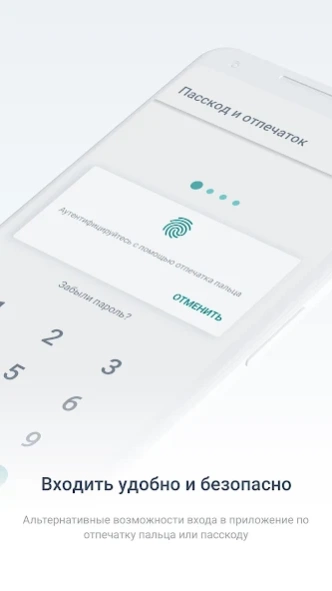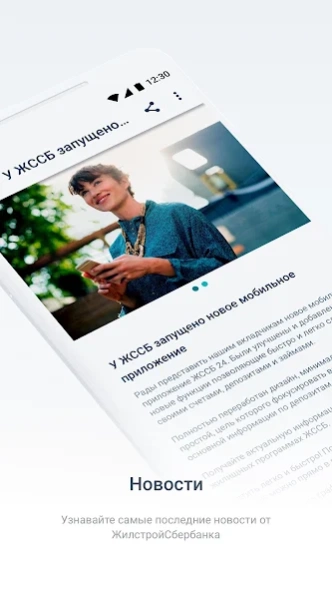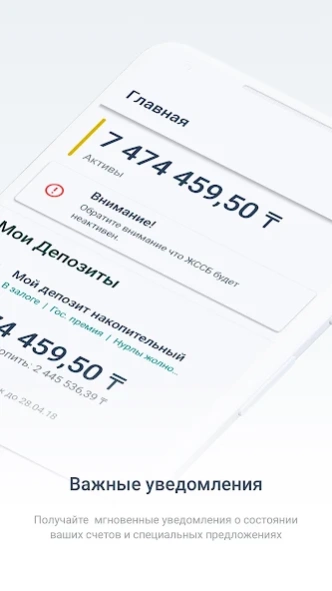Otbasy bank 2.6.28
Continue to app
Free Version
Publisher Description
Otbasy bank - Mobile application of Otbasy Bank JSC
Dear Clients! We are pleased to announce the renaming of the HSSB 24 application to Otbasy bank from May 24, 2021. We look forward to your feedback and suggestions. Here are some new and improved features:
- Register in the application, log in to your choice by login / password, biometric sensor or 4-digit pass-code;
- Get comprehensive information about the status of products: deposits, loans, children's deposits, current account, special account of a military man;
- View balance and account movements for any period, total assets and liabilities;
- Replenish deposits and repay loan payments with cards of any banks, set up auto-payments (standing orders);
- Open a current account, special EPO accounts and new deposits;
- Make partial early repayment of loans;
- Book a visit to the branch, find the nearest service points;
- Receive personalized notifications, read news;
- Download official statements on the status of accounts and debts;
- Choose a graphic theme, personalize your profile.
About Otbasy bank
Otbasy bank is a free app for Android published in the Accounting & Finance list of apps, part of Business.
The company that develops Otbasy bank is АО "Отбасы банк". The latest version released by its developer is 2.6.28.
To install Otbasy bank on your Android device, just click the green Continue To App button above to start the installation process. The app is listed on our website since 2024-03-14 and was downloaded 1 times. We have already checked if the download link is safe, however for your own protection we recommend that you scan the downloaded app with your antivirus. Your antivirus may detect the Otbasy bank as malware as malware if the download link to kz.sdk.hcsbk is broken.
How to install Otbasy bank on your Android device:
- Click on the Continue To App button on our website. This will redirect you to Google Play.
- Once the Otbasy bank is shown in the Google Play listing of your Android device, you can start its download and installation. Tap on the Install button located below the search bar and to the right of the app icon.
- A pop-up window with the permissions required by Otbasy bank will be shown. Click on Accept to continue the process.
- Otbasy bank will be downloaded onto your device, displaying a progress. Once the download completes, the installation will start and you'll get a notification after the installation is finished.